Installation
Prerequisites
The following prerequisites are needed to install the Wordly App for Zoom:
- Pro, Business, or Enterprise Zoom account.
- Windows or macOS Zoom client with a minimum version of 5.7.3. Or the latest iOS or Android Zoom client if on mobile.
- Pre-approval to install the Wordly App for Zoom from the Zoom marketplace.
If the Wordly App for Zoom is not pre-approved for you in the marketplace, you will need to contact your Zoom administrator.
Visit the Zoom Help Center for more information on how to get started with Zoom Apps.
Installation
The Wordly app is installed from the Zoom Marketplace. There are two ways to find it:
- Go to the Wordly App for Zoom in the Zoom Marketplace.
- Open Zoom and install the Wordly App for Zoom from there.
Follow the steps below to install the app from inside Zoom:
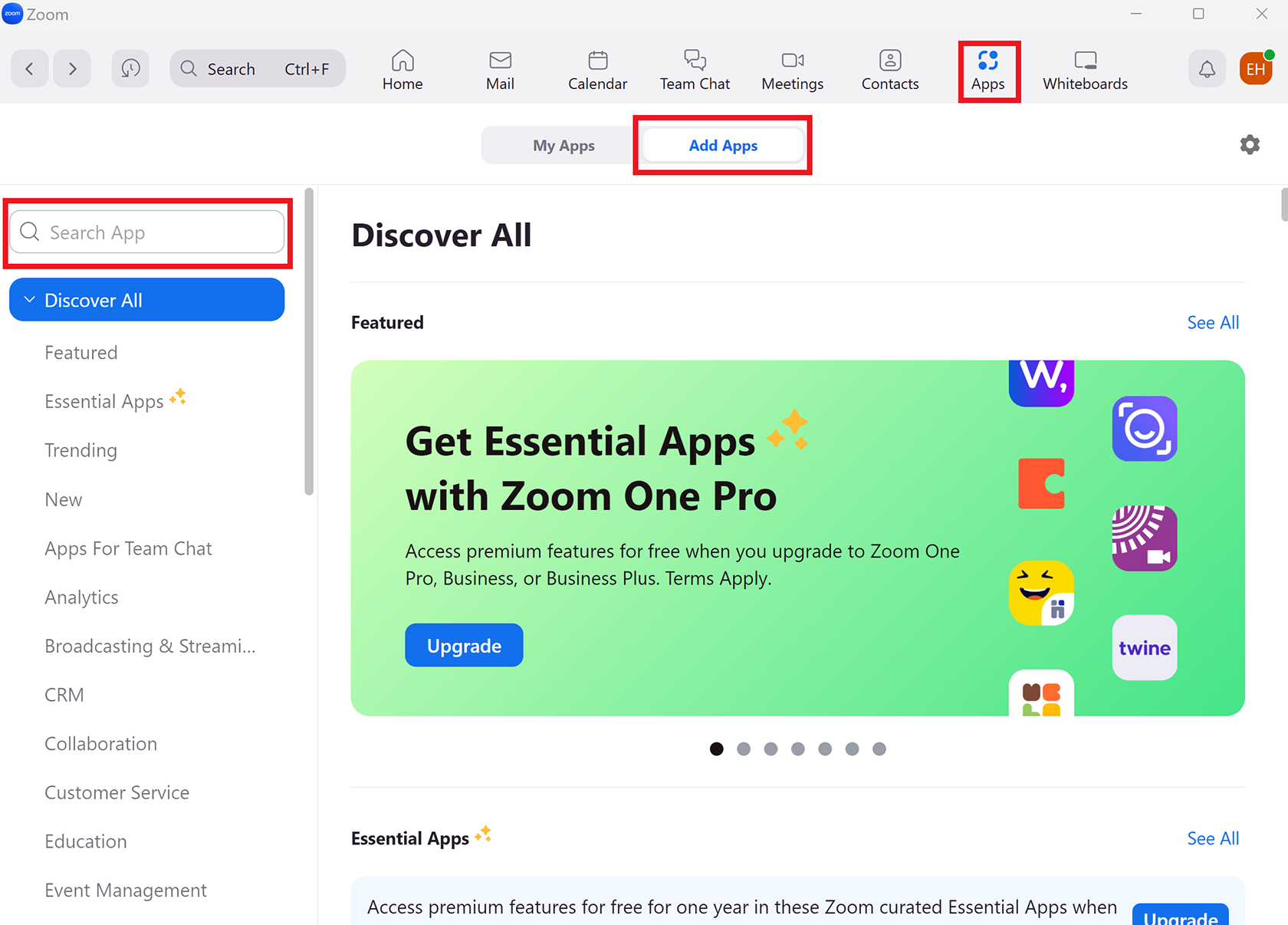
- In Zoom, click on the “Apps” tab as shown in the image.
- Click on “Add Apps.”
- Look for the “Wordly Translation and Captions.”
- If it is not there, click on “Search.”
- Search for “Wordly Translation and Captions.”
- Click on “Visit site to Install.”
For more help, see the Zoom support documentation.
Administrator Approval
If you are an individual Zoom user, you are automatically approved to install the Wordly App for Zoom and can safely skip this section.
However, if have a business account, your account administrator may need to approve the app before you can install it. This page includes some helpful hints to speed up this approval.
- Go to the Zoom App authorization page and “request pre-approval” from the Zoom App authorization page.
- Look up your administrator’s email address:
- Sign into your Zoom account and select “Account Profile.” The Account Owner entry will show the email address of your organization’s Zoom Account Administrator.
- Loop in your administrator via email. We recommend using the email template below:
Send To: YOUR ZOOM ADMIN, CC: security@wordly.ai
Hello, I am trying to use an app for Zoom called the Wordly App for Zoom. Can you please approve it for use? I also need you to enable Live Streaming for the app to function. You should have already received an email, but you can also approve it from this link: https://marketplace.zoom.us/user/requests?request_type=pre-approve Here are further instructions if helpful: https://support.zoom.us/hc/en-us/articles/360032447812-Managing-Zoom-Marketplace#h_fc8ee8df-8d93-48b0-bcd8-1837184ed9ee If you have questions about the app, please contact contact@wordly.ai. Thanks!
Feedback
Was this page helpful?
Glad to hear it! Please tell us how we can improve.
Sorry to hear that. Please tell us how we can improve.