Hosting a Wordly Session
Use the Wordly App for Zoom to start a Wordly translation session for your attendees
The Wordly App for Zoom processes audio from your Zoom meeting in realtime and translates what is being said into the languages requested by other meeting participants who have joined.
The Zoom meeting host is able to start a Wordly translation session that meeting attendees can join. They are responsible for providing Wordly minutes to run the translation session within the Zoom meeting. The host also receives translations in the languages that they choose.
With the Wordly App for Zoom, meeting attendees are able to join a Wordly translation session started by the host. They will receive translations in the languages that they choose. Attendees do not need a Wordly account and are not charged Wordly minutes when joining an ongoing translation session.
While both the Zoom host and attendees share the same basic translation experience during a Zoom meeting when using the Wordly Aoo for Zoom, the Zoom host is able to manage a few additional features during the meeting.
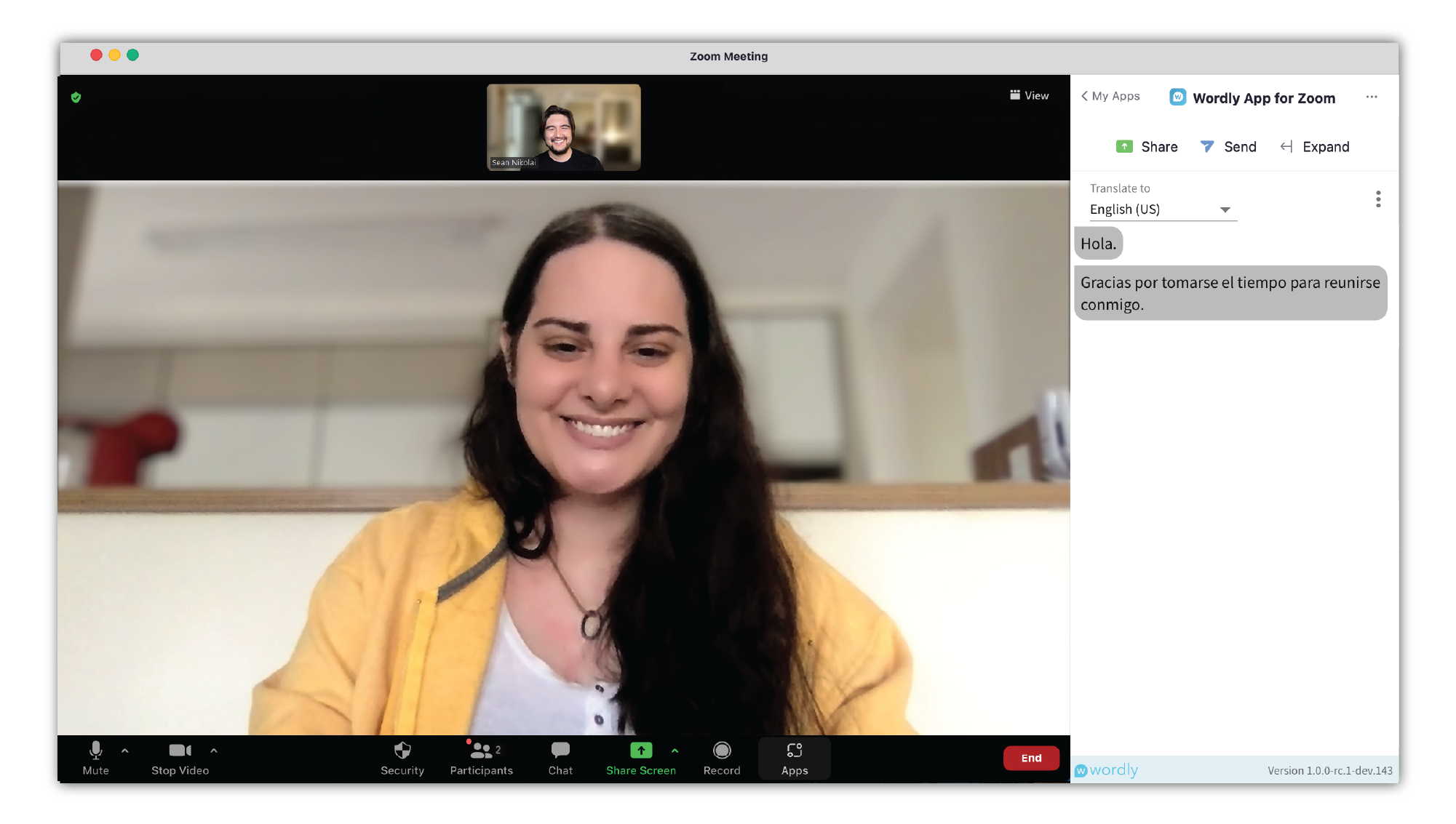
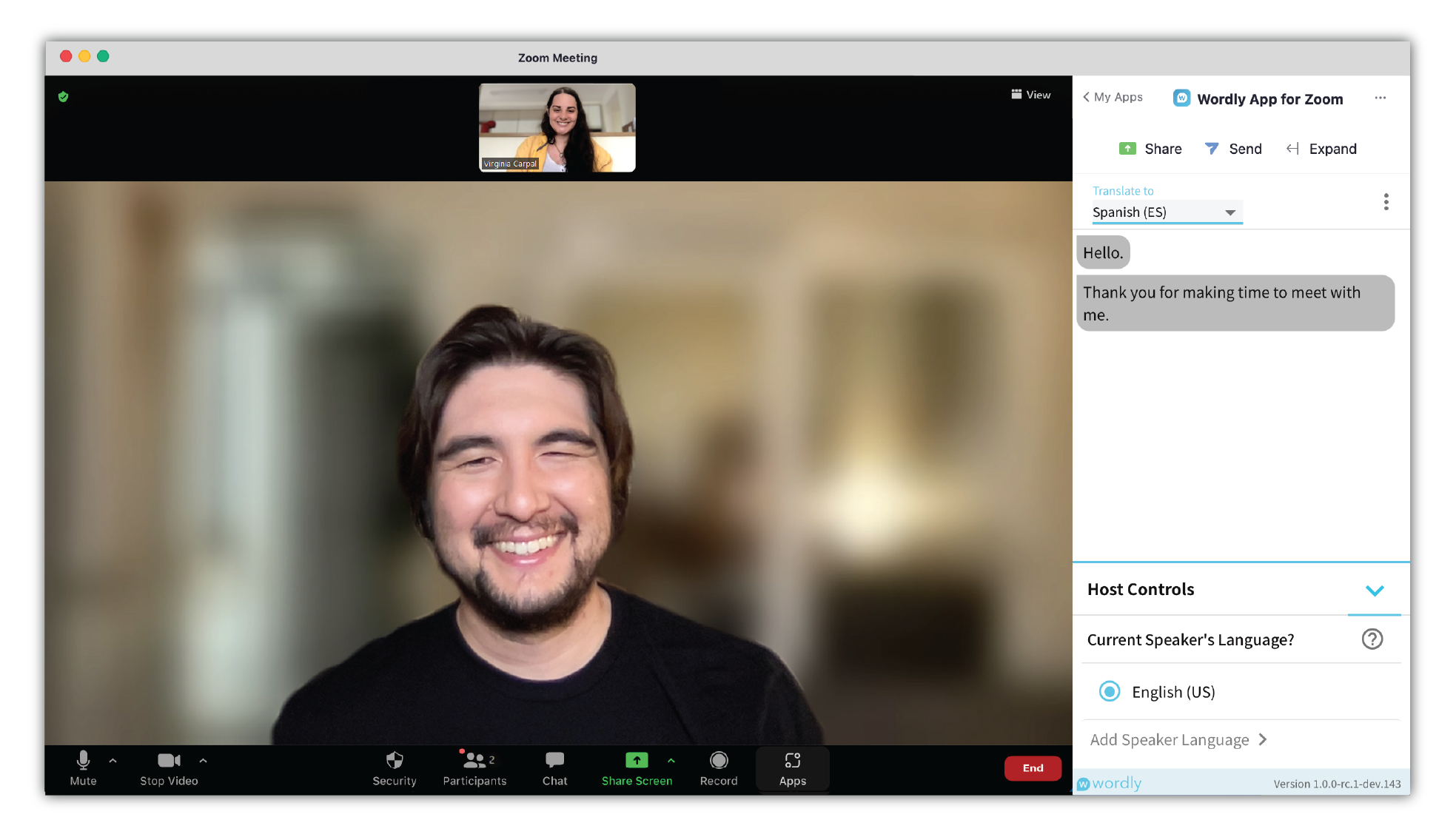
Visit the appropriate topic below to learn more about how you can enhance your meeting experience with the Wordly App for Zoom depending on if you are a host or an attendee.
Use the Wordly App for Zoom to start a Wordly translation session for your attendees
Use the Wordly App for Zoom to attend a meeting
Open the Wordly App for Zoom on mobile
Was this page helpful?
Glad to hear it! Please tell us how we can improve.
Sorry to hear that. Please tell us how we can improve.