Glossaries
A Wordly glossary can help to improve both the accuracy of understanding what the speaker is saying and the quality of the resulting translation.
Glossaries are created and managed in the Wordly Portal. To create a glossary:
- Go to https://portal.wordly.ai and select “Glossary” from the left-hand navigation menu.
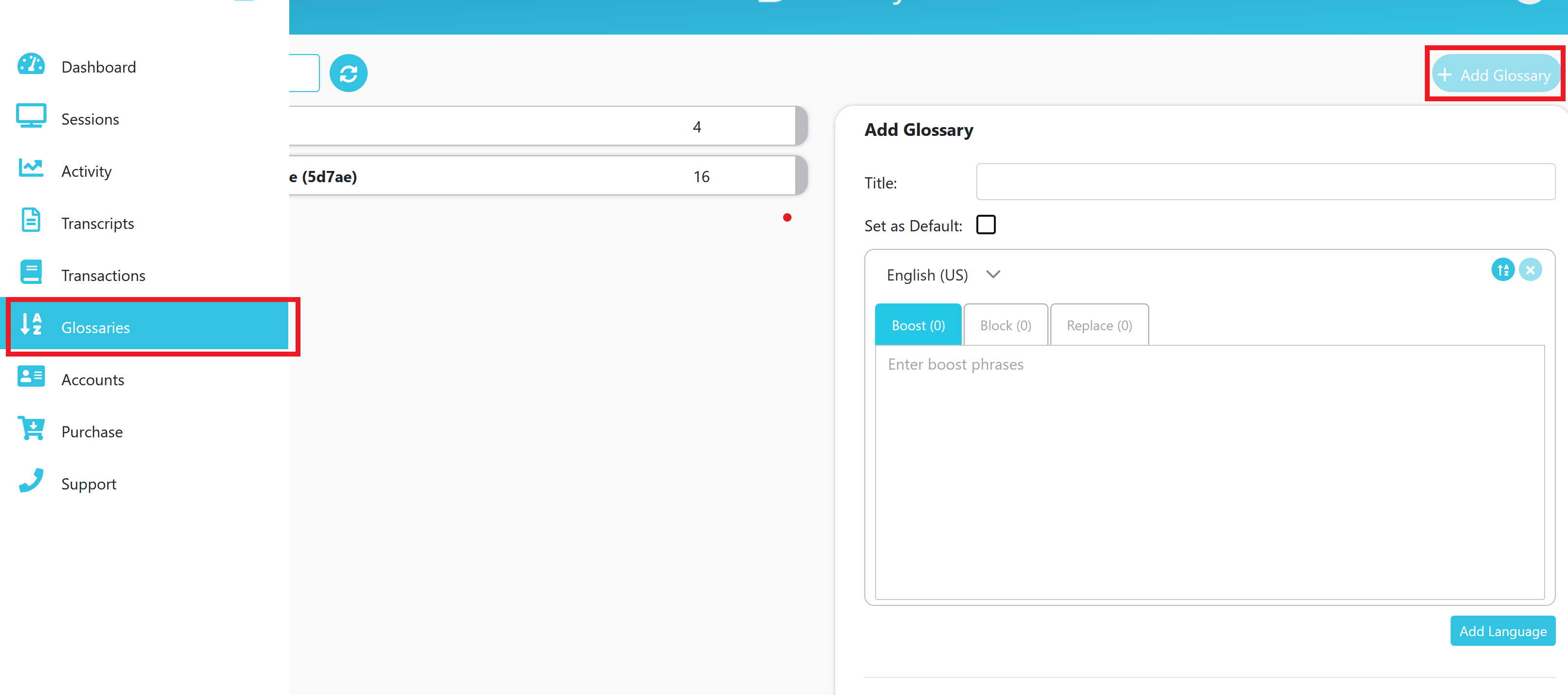
- Click “+Add Glossary” near top right corner of the screen.
- Select the language of the words you want to add. You can add more languages into your Glossary by clicking “+Add Language”.
- Add words or phrases for each language. There should be one word or phrase per line.
- Click “Set as Default” if you want this glossary to be selected automatically for your future Wordly sessions.
- Click “Save”.
A boost glossary  is a list of words that a speaker might say but are not common in the language the speaker is using. Adding a word to the boost glossary increases the likelihood that the word will be recognized correctly.
is a list of words that a speaker might say but are not common in the language the speaker is using. Adding a word to the boost glossary increases the likelihood that the word will be recognized correctly.
Good words to add to a boost glossary include unusual terminology for your organization, such as the names of people, products, and groups. Acronyms are also good candidates for a glossary.
Note
Glossary terms can be up to 100 characters long, and each glossary can have up to 3000 terms.A block glossary  is a list of words that a speaker might say that are not appropriate for or wanted in the meeting space. Adding a word to the block glossary removes the word from the translation and transcription.
is a list of words that a speaker might say that are not appropriate for or wanted in the meeting space. Adding a word to the block glossary removes the word from the translation and transcription.
Note
Consider the context in which your block glossary will be used. For example, archeologists will need to use the word “bone,” while in other contexts, that might not be appropriate.A replace glossary 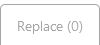 is a list of words that Wordly should replace with other words. Using “[word here] -> [replacement here]” (with one replacement per line), the replace glossary forces the AI to use your desired words or translations.
is a list of words that Wordly should replace with other words. Using “[word here] -> [replacement here]” (with one replacement per line), the replace glossary forces the AI to use your desired words or translations.
For example, if talking about a 4D experience you might type “forty -> 4D” to make sure 4D is not recognized and translated as forty. Names can also sometimes cause issue. For example, with the last name Firby, you’d want to avoid it getting recognized as the toy Furby, and thus, should add “furby -> Firby” to your replacement list.
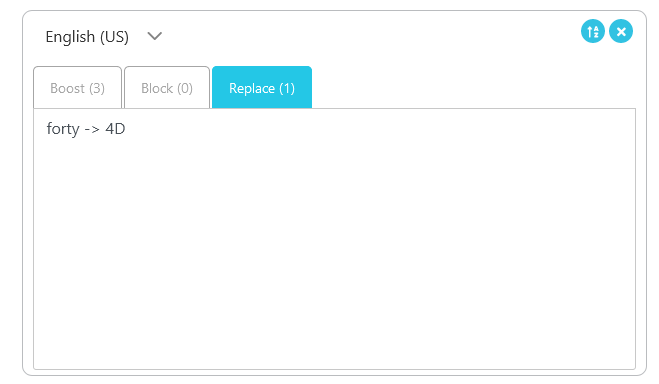
Feedback
Was this page helpful?
Glad to hear it! Please tell us how we can improve.
Sorry to hear that. Please tell us how we can improve.